You’ll be able to immediately access any files you’ve purchased when you’ve completing your payment. To download your resources from your Account Downloads Page, website confirmation, or email, please follow these steps:
Step 1: You must finish the payment process.
Step 2: Please double-check that the payment was completed successfully.
Step 3: Log in to our website or check your spam/junk folder after making a payment..
Step 4: To log in, select “My Account” from the menu (Your account will be automatically created after payment).
Step 5: Check-in for guests (None Account) Please double-check that the payment process went smoothly, and then wait to be sent to the confirmation page with your file’s download link. As shown in the picture below, the download link for Guest Checkout is located on the confirmation page, example: “Download: TB.zip or SM.zip”
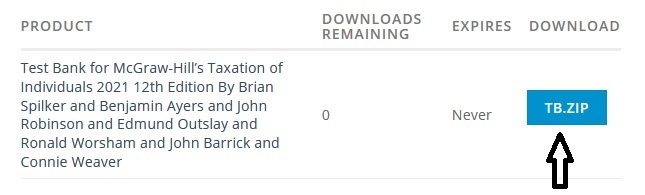
Note: After you’ve completed your transaction, you’ll need to unzip (Extract) the product you downloaded since the data is in a zip folder to preserve and merge the chapters. Please use our contact form to send us an email if you have a problem or a question that needs to be addressed. Click Here
